The Get/Restore-RecoverableItems
PowerShell cmdlets have been available for some time now in Exchange Server
2016/2019 and Exchange Online environments. These allow admins to restore
deleted items from user mailboxes such as in the following example:
Restore-RecoverableItems
nuno@domain.com -FilterItemType IPM.Note -SubjectContains “New Joiner – John
Doe” -FilterStartTime “20/06/2020 12:00:00 AM” -FilterEndTime “21/06/2020
11:59:59 PM”
Items are restored to the original folder location if the information is available for the item. If the information cannot be found, the item is restored to the default folder for the item type (Inbox for messages, Calendar for meetings and appointments, and so on).
What this post is mainly about, however, is the fact that admins can now do the same from the preview version of Exchange Admin Center (with the new UI)!
Important: please note that in order to use these cmdlets and the method described below, you need to be assigned the Mailbox Import / Export permission which, by default, no one is assigned.
To get started, go to the Exchange Admin Center and click on
Try it now to access the preview version:
Alternatively, you can use the following link to get to it directly: https://admin.exchange.microsoft.com/#/mailboxes
Next, select the user you want to recover deleted items for and then look for the Recover deleted items link on the user property page:
The new Recover deleted items UI will show up and automatically list the latest 50 recoverable items:
We can easily search for the items we are interested in by subject, type, or folder type:
After clicking Apply filter, our results are reduced to recoverable items containing the subject line “azure” which were deleted within the past 30 days. Once we find the item(s) we want to recover, we simply select it/them and click on Recover deleted items:
Once recovered, a green banner will appear indicating all items have been successfully recovered:
All done! 😊






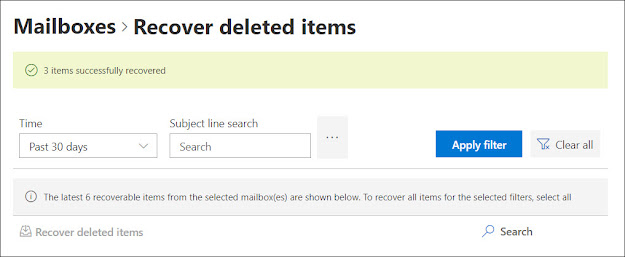
Nice one, what is period which we can recover deleted items??
ReplyDeleteHi. The default is 14 days, but you can check this for each user by running Get-Mailbox and checking the RetainDeletedItemsFor property. In Exchange Online, you can extend it to 30 days, while on-prem you can extend it to more.
Delete