When it comes to changing the credentials AADSync uses to connect to the on-premises Active Directory (AD) or to Azure AD, one might think that re-running the wizard and updating the credentials there would do the trick:
However, if you re-run the wizard again, you will see that the old credentials are still being used... So how can we change these credentials?! To do this, we need to use the miisclient.
First, navigate to "install dir"\Microsoft Azure AD Sync\UIShell and run missclient.exe. Then, click in Connectors. Here you will have two connectors, one is used to connect to the local AD and the other to connect to Azure AD:

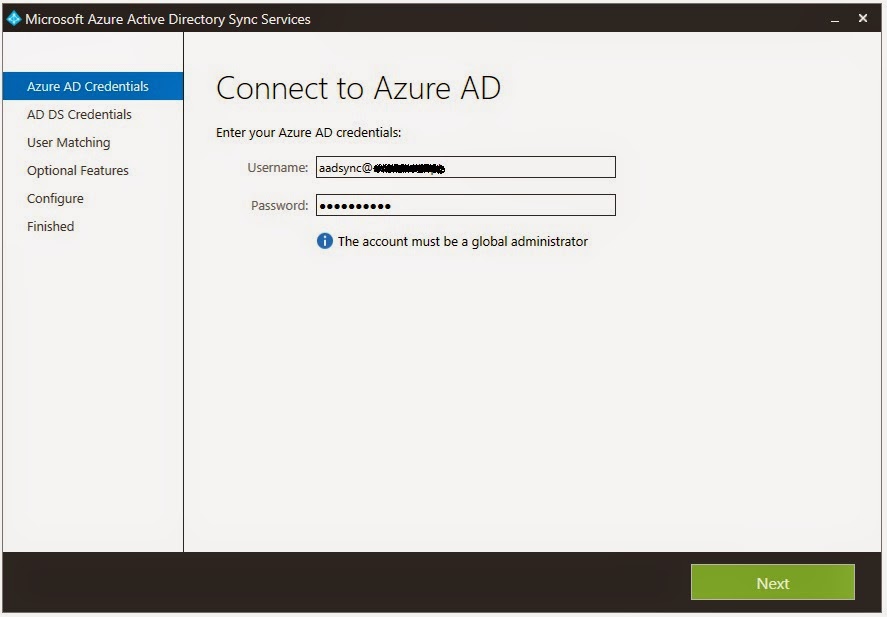
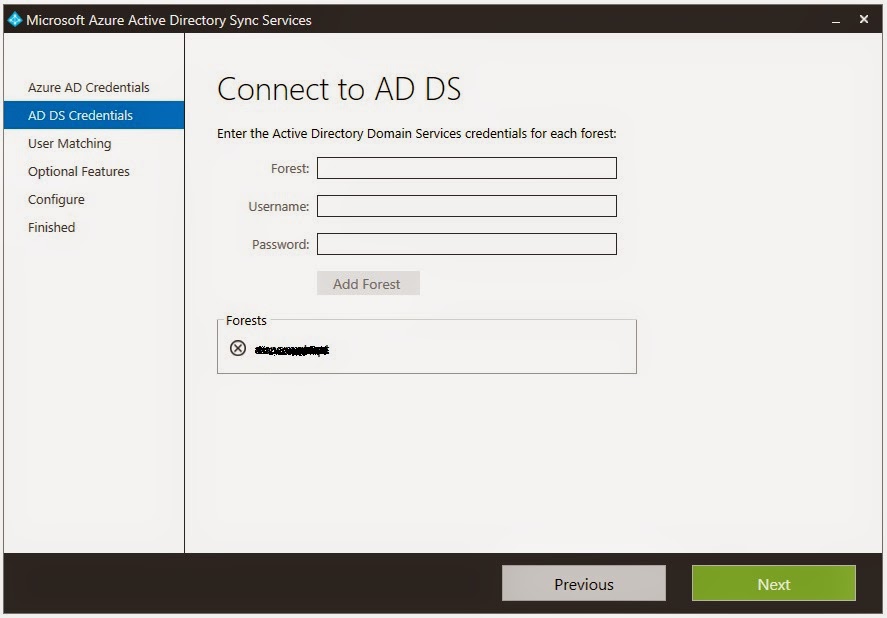



Nice, this detail is lacking from the MS documentation.
ReplyDeleteDT
Thanks! :)
Delete